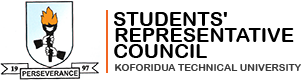It is announced for the information of the Polytechnic Community that the Academic Board has released the examination results for the second semester of the 2013/2014 academic year.
Students can therefore check their results online from Monday, 1st December 2014. They would be expected to log in with their index number as username and your password in the Student Information Portal SIP.
Students are to report any concern relating their published results to their Examination officer.
Signed
Nii Annang Mensah-Livingstone
(Acting Registrar)
Instruction for Checking Results
Step 1
Visit http://sip.koforiduapoly.edu.gh
Step 2
Enter your index number as username and your password.
Note: First time users should use the default password “sip4kdpoly” for first log in and change the default password to their desire password.
For First time users only
First time users will have this screen after logging in for the first time. This option allows you to change your password after logging in for the first time.
Enter the password sip4kdpoly as the old password. Chose your desire password for new password and confirm the same password in the re-type password field.
Step 3
step 4
Please, contact the webmaster for any difficulties. webmaster@koforiduapoly.edu.gh or Whatsapp 0208749940 or 0265193231 for assistance. You can also fill our feedback form on contact us for assistance.